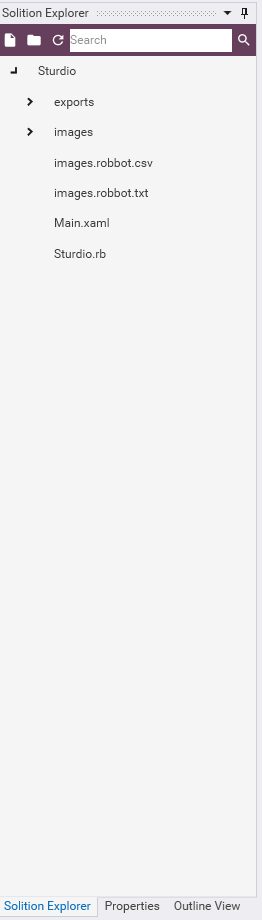Robbot RPA Studio Solution Explorer
The Solution Explorer in Robbot RPA Studio provides a comprehensive set of features to help you organize and manage your automation projects effectively. This documentation will guide you through the various features of the Solution Explorer.
File Adding: The Solution Explorer allows you to add files to your project. This feature enables you to include relevant files such as XAML workflow files, configuration files, or any other supporting files required for your automation project.
Folder Creation: You can create folders within the Solution Explorer to further organize your project structure. This feature helps you categorize related files and maintain a clean and structured project layout.
"Open" Functionality: With the "Open" feature, you can easily access and open selected files within Robbot RPA Studio. When you choose to open a file, XAML files will be opened in the workflow editor, while .qb files (Robbot RPA Studio project files) will be opened within the Robbot RPA Studio environment.
Set as a Startup Project: The Solution Explorer allows you to specify a startup project within your solution. By selecting a XAML file as the startup project, you determine the initial workflow that will be executed when running or debugging your automation solution. This feature is particularly useful when working with complex projects containing multiple workflows.
Viewing Project File Structure: The Solution Explorer provides a convenient way to visualize the file structure of your project. It displays a hierarchical representation of folders and files, allowing you to navigate through different components of your automation solution easily. This feature helps you understand the organization of your project and locate specific files quickly.
By utilizing the features of the Solution Explorer in Robbot RPA Studio, you can efficiently manage your automation projects, arrange files and folders, open and edit files, set startup workflows, and gain a clear overview of your project's file structure. These functionalities contribute to an organized and streamlined development experience, enhancing your productivity as you build and maintain RPA solutions with Robbot RPA Studio.